‘Working Safely with Computers’
(A program to improve posture and workstation design in computer workers)
By: Laxmilavanya Gullapalli, PT
Introduction:
Computers have permeated as an important unavoidable tool at every workplace. However, the increased use of computers at workplaces and at homes5 has increased the presence of sustained postures, repetitive movements and sedentary nature of work style.3,4,6,10 The aforementioned risk factors, along with psychological stressors at workplace, increase the risk of musculoskeletal disorders from prolonged computer use.6 Symptoms and disorders commonly reported with prolonged computer work, include visual fatigue, neck pain, forearm/elbow discomfort, finger/ wrist discomfort, and back pain.6
In addition, evidence based literature indicates that among employees involved with at least 15 hours of computer work/ week, more than 50% are likely to suffer from musculoskeletal symptoms and 1% are likely to suffer from carpal tunnel syndrome, in the first year after starting their new job.4 According to employment and work related injury statistics provided by the United States of Department of Labor, 3,696,180 employees at national level were involved with computer work in 2013.1 And among these, 117,290 employees suffered from computer-work related musculoskeletal disorders in 2013.2 Further, according to Occupational Safety and National Administration (OSHA, a regulatory agency involved with monitoring workplace safety), direct costs secondary to computer related work place disorders amounted to $20 billion in 2014 and indirect costs amounted to five times this aforementioned cost.3,7
Moreover, many of these computer-work related musculoskeletal symptoms may get transformed into chronic conditions. The repeated wear and tear of the muscles, may result in the muscles reaching a point, where they are unable to heal by themselves (Cumulative trauma disorders, CTD).8,9 CTD may lead to significant pain, discomfort, functional capacity limitation, increased health care costs, increased worker absenteeism, decreased work productivity, and decreased overall quality of life for the computer worker.8,9 Extensive evidence based literature supports the interventions addressing modification and improvement of workstation design, work style and work posture, to be effective in decreasing and preventing musculoskeletal symptoms from prolonged computer work.11,12,13,14,15
The Project development:
My interest in computer workers has developed secondary to my husband himself being a computer employee. My husband has been involved with at least 40 hours of computer work/ week, since many years. Over the past few years, my husband and his colleagues have been my patients for various computer –work related musculoskeletal disorders. My intention was to develop a program to help prevent or decrease the musculoskeletal symptoms/ disorders from prolonged computer work.
In this pursuit, as part of my coursework in PHYT 824 (Health and Wellness: From Policy to Practice, 2013), I had developed a program that focused on improving the comfort, productivity, and safety of computer workers. This document can be found here. Further, as part of my coursework in PHYT 752 (Evidence Based Practice II), I had developed my CAT that focused on the effectiveness of the ergonomic interventions and exercise interventions for decreasing back pain and neck pain and related injury rates. My PICO question was, “In office workers (those who work on computers for 3 or more hours/daily), is a program consisting of an ergonomic education or exercise program more effective than group exercises (of 5 days or less), to decrease work- related neck and back pain and injury rates/ year and thereby to improve worker’s productivity?”. This document (CAT) can be found here.
I had intended to develop my capstone project with further research on the aforementioned course work. I had intended to develop a computer program that would prompt the computer workers at periodic intervals during the day, to make postural adjustments or to do exercises. I had contacted 4 different companies in the Charlotte downtown area that employed office workers involved with computer worker ~ 40 hours/ week. My intention was to do a 4 week program to assess the impact of the computer program on the employees. Despite extensive communication and clarification, the HR of these companies were unable to allow this program to be conducted in their workplace, due to employee billing and liability issues.
Fortunately, I contacted a non-profit volunteer organization, whose board members were enthusiastic about having this program conducted at their place. I had also completed majority of my extended research by this time. However, based on feedback provided by Michael Gross, my capstone project advisor, I was provided with suggestion to make changes to theme of the capstone project. He suggested to avoid the 4 week program, to make the project doable within the semester. Furthermore, he suggested to focus on workstation modification and postural education, rather than exercise interventions as I had initially planned, to avoid liability issues.
The Project:
As the project theme had changed, I re-developed my search strategy and conducted a new search. Based on this new search, I found 12 relevant websites and 39 studies (RCTs, systematic reviews, meta-analysis). The capstone project is based on the research obtained from this new search, and not the previous tDPT coursework (i.e. the health and wellness coursework project and CAT were not used). The project was focused on developing 3 products:
- Computer workstation evaluation for PT professionals
- PowerPoint presentation for Computer workers ( For PDF version, click here.)
- Brochure for Computer workers
The project was intended at providing a 1 hour PowerPoint presentation to the computer workers, with focus on workstation modification, work style modification, and postural modifications that have been found effective in preventing / relieving work-related musculoskeletal symptoms/ disorders. Participants were provided with brochure that included a summarized information of the PowerPoint session. Towards the end of the PowerPoint, participants performed OSHA recommended exercises 6, following the visual demonstration by the presenter. Also, participants actively participated in a quiz at the end of the session, where they were supposed to identify the deficits in workstation designs, from the images presented. Fortunately, one of the participant was able to assist in taking pictures during the presentation. These pictures are attached here.
Health literacy assessment was performed for the brochure. This document is attached here. Presentation assessment was also performed. This document is attached here. One of my committee members, Philip Witt, had suggested that participants should be provided with a copy of PowerPoint slides. Hence, participants were provided with PowerPoint slides, with suggestion that ‘they do not need to jot down all details that were being presented on the screen, as they have been provided with a copy of the PowerPoint’.
Evaluation: I had created an evaluation form for my presentation. A template is attached here. Of the 12 participants, who attended the PowerPoint presentation, majority of the participants completed all the sections of the evaluation form. The PDF file containing the actual evaluation forms is attached here and the summary of the evaluation received is attached here.
Self-Reflection: If I had to re-do the capstone project, few things that I would like to improve are:
- Despite my best attempts, by including the quiz, the exercises and the evaluation form assessments at the end of the session, the entire session summed up to 1 hour 30 minutes. I would like to decrease this time further, if possible.
- To increase speaker’s interaction with the participants, I would like to introduce one exercises at every 15 minutes, to help the participants feel more actively involved during the session.
- Lastly, changing my capstone project theme and performing an entire new research, resulted in my inability to meet the deadlines, as planned. I would have liked this to be otherwise.
Acknowledgements: I would like to say a special thanks to my committee members Philip Witt, PhD, PT, Steve White, MPT and Sabine Guerrier, MBA, MHA, CEM, CSM, Lead software consultant, for their ongoing support, assistance, and advice along the way. I also appreciate the support and advice offered by Karen McCulloch, PT, PhD, NCS. Additionally, I am extremely thankful for the feedback provided by my capstone project advisor, Michael Gross, PT, PhD, FAPTA.
References:
- Occupational Employment Statistics. United States Department of Labor.http://www.bls.gov/oes/current/oes150000.htm Last modified 4/1/14
- Economic News Release. Bureau of Labor Statistics. United States of Department of Labor.http://www.bls.gov/news.release/osh2.t03.htm Last modified 12/16/14.
- Prevention of Work-related Musculoskeletal disorders. OSHA.https://www.osha.gov/pls/oshaweb/owadisp.show_document?p_table=UNIFIED_AGENDA&p_id=4481 Updated Fall 2014.
- Gerr F, Marcus M, Ensor C, et al. A prospective study of computer users: I. Study design and incidence of musculoskeletal symptoms and disorders. Am J Ind Med. 2002 Apr;41(4):221-35.
- Newburger EC. Home Computers and Internet Use in the United States: August 2000. US Census Bureau. September 2001. https://www.census.gov/prod/2001pubs/p23-207.pdf Accessed 4/6/15.
- Evaluating your computer workstation. Oregon OSHA. http://www.cbs.state.or.us/osha/pdf/pubs/1863.pdf Accessed 3/25/15.
- Jeffress CN. OSHA https://www.osha.gov/pls/oshaweb/owadisp.show_document?p_table=TESTIMONIES&p_id=224 Released 04/13/2000. Accessed 10/13/13.
- Goodman G, Kovach L, Fisher A, et al. Effective interventions for cumulative trauma disorders of the upper extremity in computer users: practice models based on systematic review. Work 2012; 42 (1): 153-72.
- Greene BL, DeJoy DM, Olejnik S. Effects of an active ergonomics training program on risk exposure, worker beliefs, and symptoms in computer users. Work 2005;24(1):41-52.
- Irmak A, Bumin G, Irmak R. The effects of exercise reminder software program on office workers’ perceived pain level, work performance and quality of life. Work 2012; 41 Suppl 1: 5692-5.
- Baker NA, Moehling K. The relationship between musculoskeletal symptoms, posture and the fit between workers’ anthropometrics and their computer workstation configuration. Work 2013 Jan 1;46(1):3-10.
- Esmaeilzadeh S, Ocan E, Capan N. Effects of ergonomic intervention on work-related upper extremity musculoskeletal disorders among computer workers: a randomized controlled trial. Int Arch Occup Environ Health 2014 Jan;87(1):73-83. doi: 10.1007/s00420-012-0838-5. Epub 2012 Dec 23.
- Leyshon R, Chalova K, Gerson L, et al. Ergonomic interventions for office workers with musculoskeletal disorders. A systematic review. Work. 2010;35(3):335-48. doi: 10.3233/WOR-2010-0994.
- Brisson C, Montreuil S, Punnett L. Effects of an ergonomic training program on workers with video display units. Scand J Work Environ Health 1999;25(3):255–263.
- Larsman P, Sandsjo L, Kadefors R, et al. Prognostic factors for intervention effect on neck/ shoulder symptom intensity and disability among female computer workers. J Occup Rehabil 2009 Sep;19(3):300-11. doi: 10.1007/s10926-009-9186-z. Epub 2009 Jun
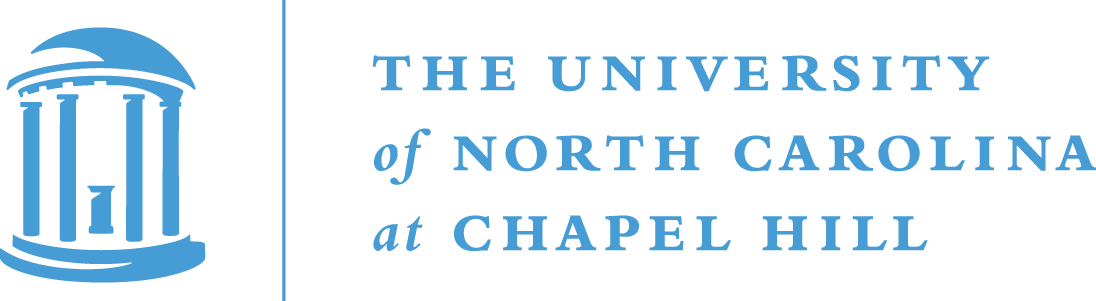
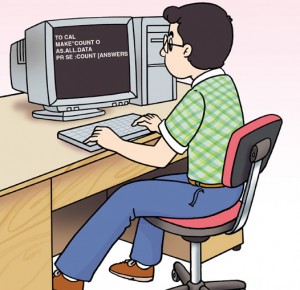
12 Responses to “Working Safely with Computers (A program to improve posture and workstation design in computer workers)”
Laxmilavanya Gullapalli
Hi Sabine,
Thanks for visiting my website and for all the motivation, guidance, and help that you extended during this entire semester for this capstone project. I really appreciate you taking time from your busy schedule, to be a part of my project.
Regards,
Lavanya.
Laxmilavanya Gullapalli
Hello Mr. Witt,
Thank you for your kind comments. I really appreciate the time and guidance you provided, for a successful completion of my capstone project.
Regards,
Lavanya.
Sabine Guerrier
Awesome job Lavanya! As a heavy computer user myself, I’m very grateful for the program you came up with. I’ve already put it in application and seeing the results – very positive.
Additionally, thank you for including me in the project. It was a pleasure working alonsigde of you thoughout the process. You’ve done an excellent job and I’m very proud of you.
Philip Witt
the project fills a need that unfortunately still exists. The presentation gives excellent information that will help people stay healthy while working at their computer. the check list allows anyone to find potential problems before they develop. The media is well done and friendly to look at. Over all a great job and I wish every company would request the presenetation
Stephen White
Lavanya, I think your capstone project was a very useful and applicable topic. I feel that you gave your participants a lot of useful information and tools that they can implement in their workplace immediately. I hope that in the future you get to try implementation of the software for postural reminders and exercise/postion change remeinders. Thanks for including me in your research, Steve
Laxmilavanya Gullapalli
Steve,
Thank you for being one of my committee member and taking the time to provide me feedback throughout my capstone project. I really appreciate your guidance through the semester.
Regards,
Lavanya.
Michael Gross
Lavanya- Your project is just awesome. You came away with a very useful evaluation checklist and brochure. The power point and the CAT were very extensive. The poser point looks like you may have had trouble covering everything in the one hour that you intended. You are now a content expert on this topic and have some very useful tools at your disposal. Great job. Best regards, Mike
Laxmilavanya Gullapalli
Mike,
Thank you for your feedback. Thank you for being my project advisor. I am extremely grateful for your guidance that helped me to make the capstone project doable within this semester. Regards.
Sincerely,
Lavanya.
Laxmilavanya Gullapalli
Annette
Thank you for visiting my capstone web page. I am happy you liked my capstone presentation.
Lavanya.
Laxmilavanya Gullapalli
Hello Lorna,
Thank you for your kind comments. Yes, I agree with you that one presentation may not be enough to completely change participants’ work style and habits. But, as you said, it is at least some point, where we can start to bring about the change. Many ergonomic programs that I have studied in the literature are longer than one presentation and may extend from months to a year. An example to this is the study by Del Pozo Cruz et al (1), who developed a web based program that was provided to the participants for 5 days/ week for 9 months. The subject in this study presented with decrease in low back pain episodes, with this intervention.
Furthermore, I would like to share with you an interesting study by Rizzo et al (2). This study found that 1 hour ergonomic education seminar, with focus on risk factors, ergonomic factors and question & answers session at the end of the session was found to be useful in bring about changes in the employees (participants of the seminar).
Thank you for visiting by capstone web page.
Lavanya.
References:
1. Del Pozo-Cruz B, Adsuar JC, Parraca J, et al. A web-based intervention to improve and prevent low back pain among office workers. A randomized controlled trial. J Orthop Sports Phys Ther. 2012 Oct; 42 (10): 831.
2. Rizzo TH, Pelletier KR, Serxner S, Chikamoto Y. Reducing risk factors for cumulative trauma disorders (CTDs): the impact of preventive ergonomic training on knowledge, intentions, and practices related to computer use. Am J Health Promot. 1997 Mar-Apr; 11 (4): 250-3
Annette
Hello Lavanya,
I enjoyed reading your Capstone presentation. I think you did a great job with a comprehensive outline of computer station ergonomics. This is an important issue in the 21st century. The application in the workplace will reduce injuries and improve the individual’s overall quality of life.
Annette
Lorna Troost
Hello Laxmilavanya,
I really enjoyed reading your Capstone! I think this is a great topic, and addresses an extremely common issue. I think all PT students (as well as many clinicians) fall into the “office worker” category, since it’s extremely common to spend more than 3 hours a day on the computer.
The workstation evaluation check list presented several ergonomic issues I hadn’t considered, including a 5-point base for a swivel chair and a matte finish to the work table to avoid glare. The best workstation in the world is only as effective as the person using it, however. After last semester and my various neck/back issues, I started off this semester strong, setting my workstation up to be as ergonomic as my house would allow. However, just a few hours in and I find myself in strange, curled up postures out of habit. Still, a good starting place is probably the only way to an effective and safe posture while working.
I really liked your brochure for computer workers! I think you did a great job of summarizing important information from your presentation in a brief format, and included lots of cute graphics to make it approachable. I wondered about how accessible an hour long presentation would be, which you address in your self-reflection, but I think the pamphlet does a good job of providing much of the same information in a more accessible format.
I think messages regarding computer and workstation ergonomics need to be emphasized on a regular basis—we can all hear what we’re supposed to do, and then go back to our old habits. Hearing or reading the information in many formats over the length of our careers I think is probably the best way to bring home that message. Your pamphlet is a great supplement to your other information, and I think the products you created are a great way to both drive home the message of why ergonomics matter, and what companies and individual workers can do to promote safety at their computers.
Lorna