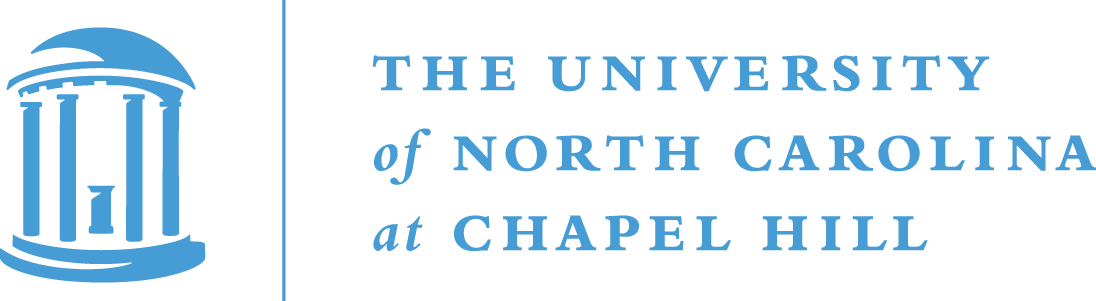Resources
Resources about posting on this site
This site shares information about how to work in WordPress. Go here first if you have questions about how to modify your post to share your project.
Resources for patient/family education products
If you are developing patient or family education materials, review this chapter about health literacy by Elizabeth Mostrom from Jensen GM, Mostrom E (eds) Teaching and Learning for Physical Therapists (3 ed), 2013.
If you prefer to listen than to read, there are two voicethreads on healthy literacy concepts. The first is about the basic concepts of health literacy and the second is an example of how a former student took a brochure she developed for use with families and modified it using health literacy concepts.
There are tools (in English and Spanish) that could be used to look at an individual patient’s health literacy level. Although I don’t know that you as a PT would use this tool, it does give you a sense of words that might be used in describing conditions that might seem “basic” that could still be a problem for those with health literacy limitations may still have a problem understanding.
Resources for presentations – live or recorded
If you are planning to do a presentation of some sort to peers, review this two part chapter on designing effective instruction from Plack and Driscoll (eds) Teaching and Learning in Physical Therapy: From Classroom to Clinic (2011). PlackCh4Effectiveinstructionpart1 is about objectives and issues to consider in thinking about content and learning activities. PlackCh4 Effectiveinstructionpart2 continues with a focus on assessment of learning. The entire chapter was too big to post as a single document. This chapter does a great job of reviewing issues you should be thinking about as you plan your presentation, considering your audience and what the goals are of the presentation should inform the objectives you write and the activities you plan for learners to do. If you want to convey manual skills, you need to have people practice those – make sure the learning activities match your objectives.
You may also find this chart about presentation problems helpful as you are preparing your presentation. If you build your presentation in powerpoint, browse the following to reflect on “death by powerpoint” . The concept of “presentation zen” is one that is gaining popularity – where a limited number of very good images and limited text are shared. This approach has been described in several books by Garr Reynolds if you want to read more about it.
A voicethread shows how the information from a student’s presentation was modified to make the presentation more learner friendly. Use the notes section of your PP to keep track of details and things you want to make sure you say during a presentation. The information on the slide should be MUCH simplified. Unless you’re using a specific quotation from someone, avoid full sentences – keep the content simple and focused on main concepts. You and your delivery should be the presentation, NOT the slides. Otherwise, why are you planning to talk? Don’t be in competition with people reading what is on your slides – people read faster than you talk, so you’ll lose every time! Use a consistent form of animation to bring in new concepts if you have more than a few bullets – so that you aren’t creating a dual-task challenge for your whole presentation. While there are a variety of “bells and whistles” in powerpoint, make sure that use of any of those options doesn’t become a distraction from the content you wish to share.
If you plan to create a voicethread, go to this site and create your presentation on the UNC site. That will make it so your presentation is viewable by others who have onyens when you share the link to the voicethread – so there is some built in security for your work. You can also make it so it is not possible for others to download your voicethread, which also helps protect your intellectual property. To prepare for this, create you PPT and write a script in the notes section so that you plan what you will say when. Get feedback on both the presentation and the script from your advisor before you record!
You may want to consider some “anti” powerpoint tools – I enjoyed using prezi for a CSM presentation – if you’re presenting content that has a format that “fits” with the templates that are available on prezi.com, it is a nice alternative to the same old powerpoint backgrounds….but be careful with this tool too, there are critiques about vertigo by prezi, don’t use the animation just for its sake, but b/c it makes sense with how concepts are related to each other.
Leave a Reply