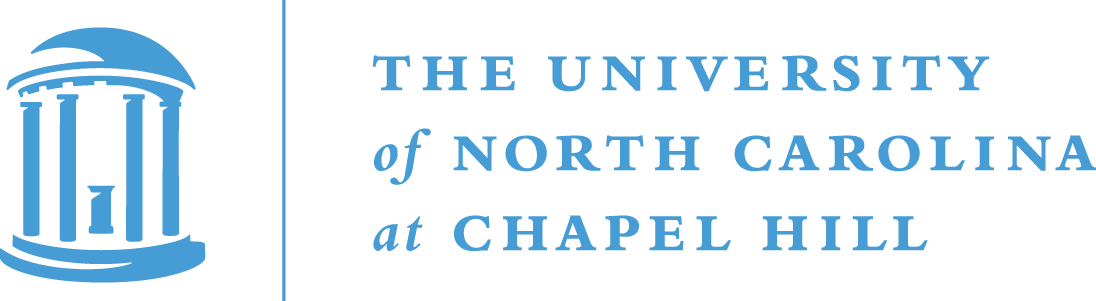About Comments
First, a sincere thanks for taking the time to visit the Capstone site and provide feedback to our students. We really appreciate you taking the time to guide their professional development in this way.
In order to post a comment on the site, navigate to the student’s page you wish to view. If a student’s name is not showing up in the list in the left sidebar, they have made their post private until it is ready, so check with them to make sure they realize it is still hidden.
Alternatively, you may navigate the categories of projects listed below by system type, age, type of project….projects are categorized in multiple ways, so a single project may be found under several categories.
Once you are on the student’s site, look for the Comments button (in blue) at the lower right at the bottom of the project post. Click there and enter your feedback, questions or comments. This comment will be visible to everyone on the site including the student, their classmates, faculty and other committee members.
A feature of the site are these funny icons that are automatically created for each person who posts/comments. The icons are created randomly, sorry you don’t get to choose them.
Take care in writing your comment. It is not possible for you to easily edit or delete your comment after it is posted. I can assist with editing/deleting, if for reason that is required – but the response may not be immediate.
You will be prompted to enter your name and email address prior to your comment being posted, so students will know who the question is from. Students will interact by answering questions and sharing responses.
If you are encountering any problems with the site, please let us know. Contact Karen McCulloch at kmac@med.unc.edu.
Leave a Reply