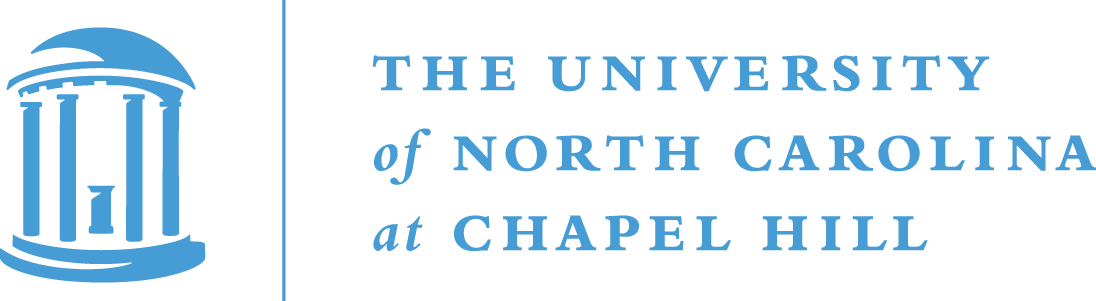How to Post Projects
These instructions are for how to add things to this site. Current students have been joined to the capstone site as an author. In order to begin your capstone project posting use these steps:
-
- Go to the bottom of the dptcapstone home page and click on “Manage Website” Or simply login to WordPress at the DPT Capstone WordPress Admin link (dptcapstone.web.unc.edu/wp-admin).
- This will take you to a dashboard page that includes multiple links along the left hand side of the page (black background). Depending on the view, you’ll either see words – or you may see icons. The thumbtack icon is the one for posts…..so click on that or the word ‘Posts’ for more options
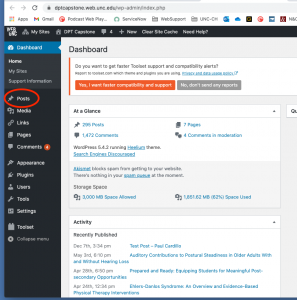
Click to view larger image. - Once on the posts page click on Add New
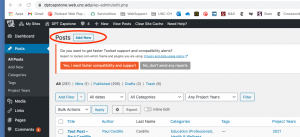
Click to view larger image - Name your post the title of your project (you can change this later if you’re not sure of a title).

Click to view larger image. - Scroll down to ‘Field Group for Posts’ and add your name and select which student group you belong to from the drop-down list (Entry-level or Transitional)
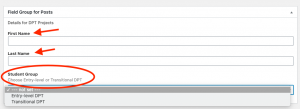
Click to view larger image - Find the Categories box on the right hand side of the dashboard page and choose the appropriate project theme or themes for your project. Select all that apply since this will make filtering and searching for specific projects easier for the user.
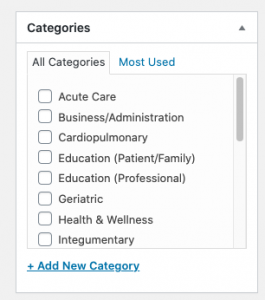
Click to view larger image. - Find the ‘Project Years’ box and select the current year
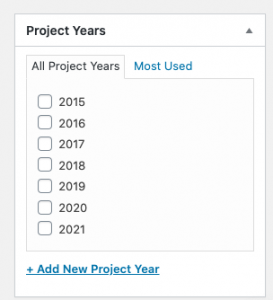
Click to view larger image. - Scroll up the right hand side of the page and click on the ‘Publish’ or ‘Update’ button.
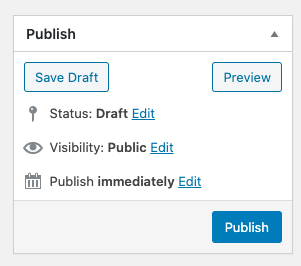
This process will create an empty post that you can go back and populate later with your project information by clicking on the Edit button for that post.
If you aren’t seeing the Manage website button on the bottom of the dptcapstone.web.unc.edu page, then we need to do something different for you to access the site. Contact dthorpe@med.unc.edu to let her know you’re having trouble.
How do I make my project show up in other categories in the Project Themes list?
We are able to categorize projects in multiple ways. One way is by your name. Don’t change that. Click other boxes for ways your project can be described. Check categories that apply to your project and your post will show up in those categories on the webpage. Be selective here.
If there is an important category that is missing, send Debbie an email. I can add to the list of options.
You may also enter TAGS that are appropriate for your project separated by commas. Include any other specifics; joint or type of injury that your project is focused on, specific treatment if applicable, etc — Anything that will help someone find your project in the future by searching via tags (note, at some point your name will not be visible on the first page of the site).
How do I add documents and files to my post?
Over top left side of the text box you will see Upload/Insert with an icon of a camera/notes. Use this tool to upload documents to the post you’ve created. There is an 9MB limit. We recommend that you create a pdf of any powerpoint files for uploading (helps protect your intellectual property and aids viewing in mobile devices).
Since the capstone site is open, if you are posting patient videos in some way, it would be best to have those on a secure server via heelstream. I have an account where these could be posted with a link to them. Please allow sufficient time for these to be uploaded and the link provided to you so that your project isn’t delayed. If you have created a voicethread, UNC affiliated folks can access your presentation via the usual channels on campus. Off campus folks can create an account to access your file or you can save a copy that is downloadable for them (may need to share via dropbox or other means). Some students have also created vimeo or private youtube channels to share videos, so we encourage you to use your technology skills as you see fit.
If you have larger files that you want to add to your post, we would like for them to be uploaded to a Sakai site with a link made to your post. This will be set up prior to the final posting date, with information shared about how to access that site. There is a file size limit for this site too, of 200MB. Unfortunately now this link requires a Sakai login, so it will work fine for anyone who needs to see your project that is faculty or students….but if you have external folks on your committee, creating a link to a Google or other repository that is under your control will be the simplest way for them to access larger files.
As you build your capstone project, EDIT your original post (don’t create new ones). Monitor the sidebar on the right for your project name and comments that are made on it – they should show up in the listing of comments.
If you wish to create additional posts, you can do this, but you should be sure to enter the author information identically to your original post when you create the new post. This will put all of your posts in the same place.
How do I share information about my project with my committee?
That is up to you to do when it is appropriate. You can share the site link with anyone on your committee and they can access, view and make comments on the site. https://dptcapstone.web.unc.edu/.Encourage them to look for the link about making a comment in the left sidebar if they have questions.They will enter their name and email address when they post a comment, but will not have access to author or modify the site. If you need to have a faculty or committee member have access to the site as an author, please notify Debbie. Faculty can be joined with onyens. The process of joining a non-UNC person takes more time, so plan ahead if that is necessary.
My name disappeared from the list of projects, how do I get it back?
To make it appear, you will need to create a post in order for your name to be visible! This is relatively simple to do if you follow these steps:
- Go to the +New button in the toolbar across the top of the site and select Post.
- In the Author field in the Field Group for Posts area enter your name and select your Student Group.
- Make the Title of your post be your Capstone Project Name.
- Enter information about your project in the textbox. You can view a draft of the post, change visibility of your work or Publish your post using the buttons in the right corner of the page.
If you have Published your post, when you go back to view the Capstone site, you should see your name in the sidebar on the left when filtering by your year or subject matter.
More information about WordPress (this tool we use for posts):
UNC Libraries provides some great instructional videos on how to create posts and pages within the UNC WordPress platform.Leave a Reply